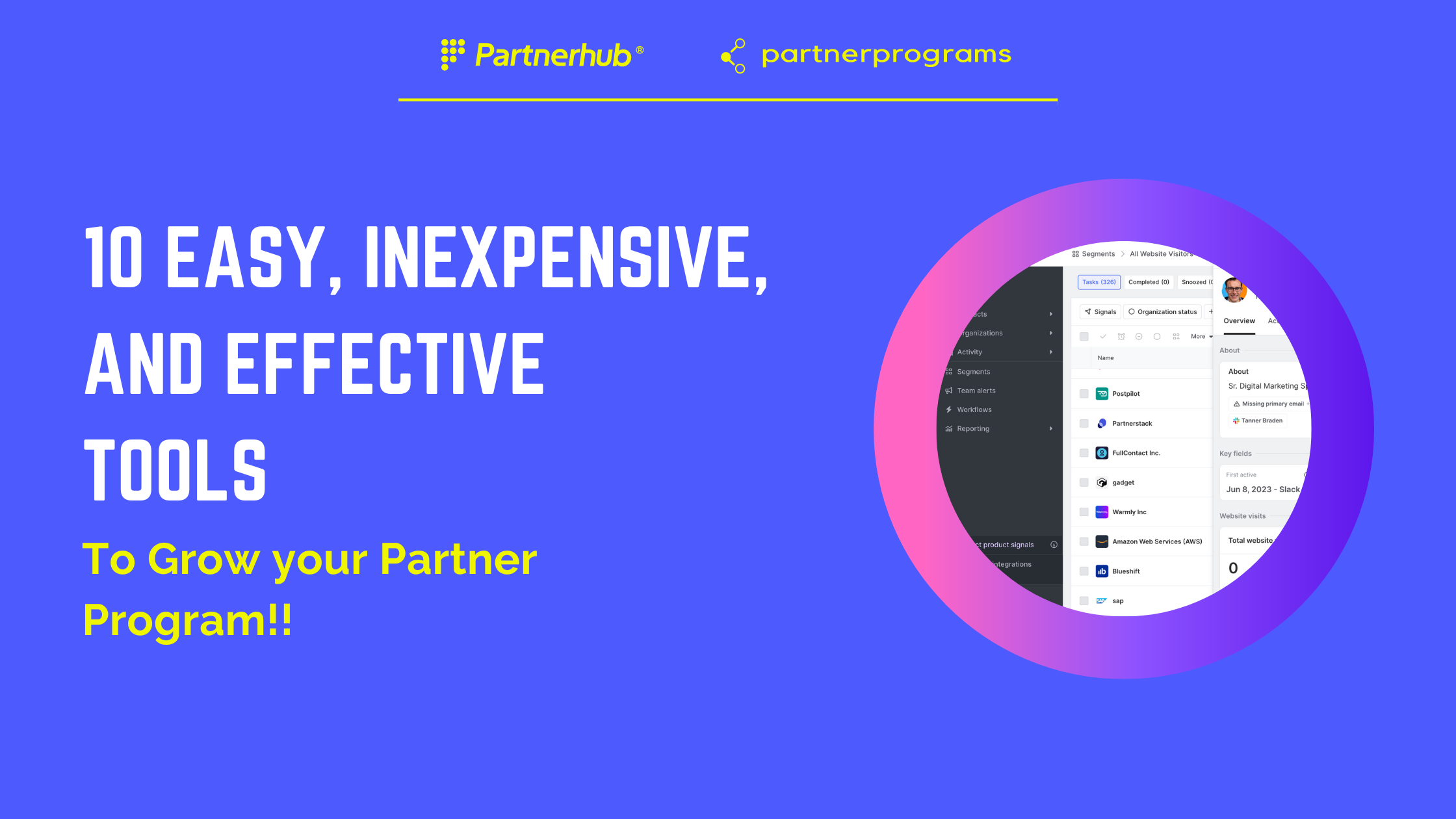
10 Easy, Inexpensive, and Effective Tools to Grow your Partner Program!
These are SaaS products partnerships teams can use to grow their program.
You wouldn't buy a farm that didn't come with the dirt to farm... Why would you buy a PRM that didn't include partners? Partnerhub® is the place where digital agencies and tech solutions find one another, align, and grow together.
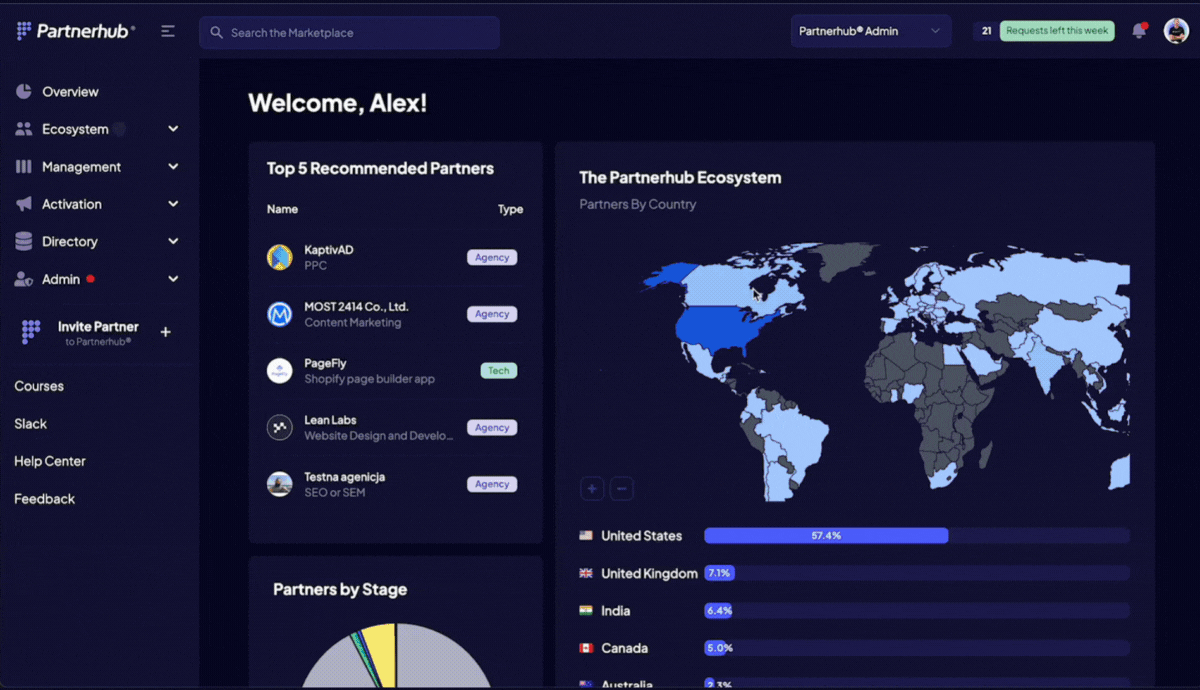
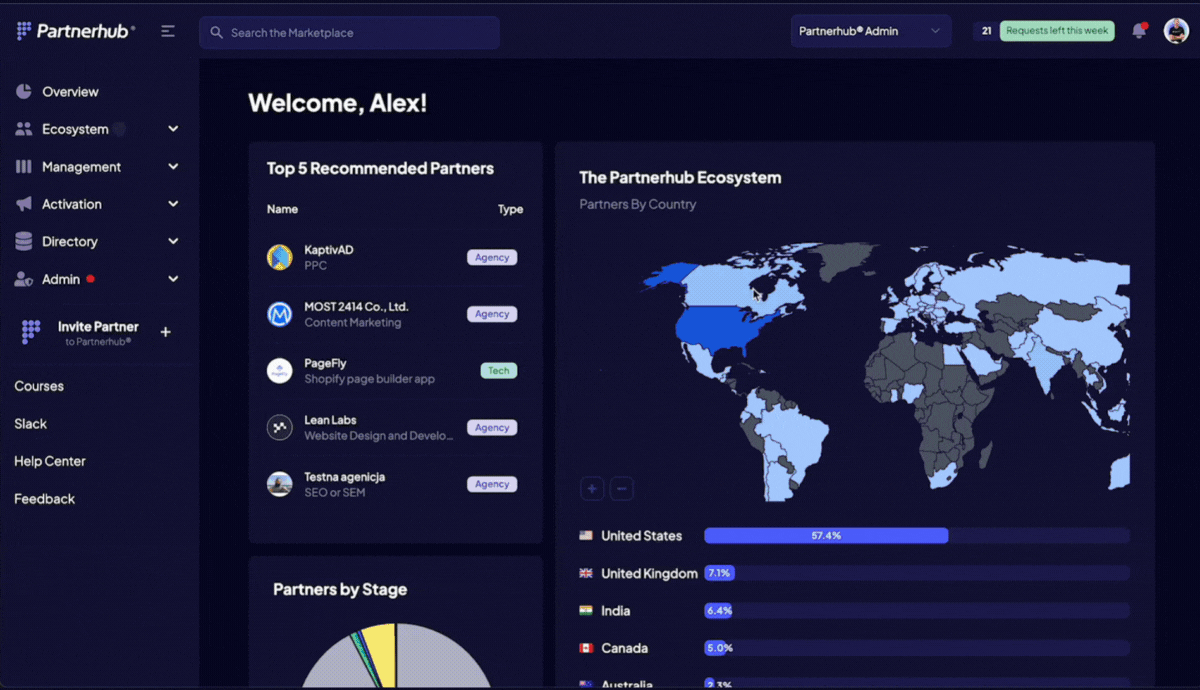
From day 1, you are matched with partners who sell to the same customer profile.
Referral tracking, tasking, documents, projects, contract creation... Add your partners.
Display your partners on a subdomain or your website to refer more new business.
.png?updated=1688484844)
"We believe they are on to something big... “My role on the Investment team at Hawke Ventures is to perform diligence on our portfolio and prospective companies analyzing financial performance, user commitment, team, and market size, amongst other factors. After interviewing a number of Partnerhub users, we believe they are on to something big and we are supremely confident in our decision to invest.”
.png?updated=1688484844)
Partnerhub® is the only platform of it's kind - purpose-built for matchmaking and activating partnerships between SaaS and Digital Agencies.
Our algorithm correctly matches partners by 5 customer profile signals, displays those suggestions for either user to send the request. Users can also shop the marketplace, post opportunities for segments of the ecosystem, and add their own partners.
All the automations and assets in the world won't help you activate and enable your partners if you're having to chase them around Slack and email... Start by being in the same place. Now, let Partnerhub® make sure you are top of mind for your new partners.
Everything, and every partner, you need to take partnerships-led growth to the next level.
Partnerhub surfaces new partnerships for you based on overlapping customer profile.
Review target customer/user size, vertical, use case, partnership opportunity... then choose.
The ability to serve potential partners opportunities regularly and they will request partnership.
See the track ahead, then deploy partnerships, create tasks, chat, share documents, referrals...
Your partners see the track to success. And you both are able to push the partnership forward.
Connect CRMs, Slack, and other tools to bring partner operations into your current workflows.
Publish a directory of your partners to a subdomain - managed through your Partnerhub® account.
Does your product support a large "ecosystem" of hundreds or thousands of partners? You may need the Framework...
Trusted by global organizations
We worked hard to build a true ecosystem management platform.
For Partnerhub®, with zero maintenance downtime
Formed using Partnerhub® in the last year.
Have used Partnerhub® to create functional websites
In new pipeline generated through Partnerhub®.
All Posts
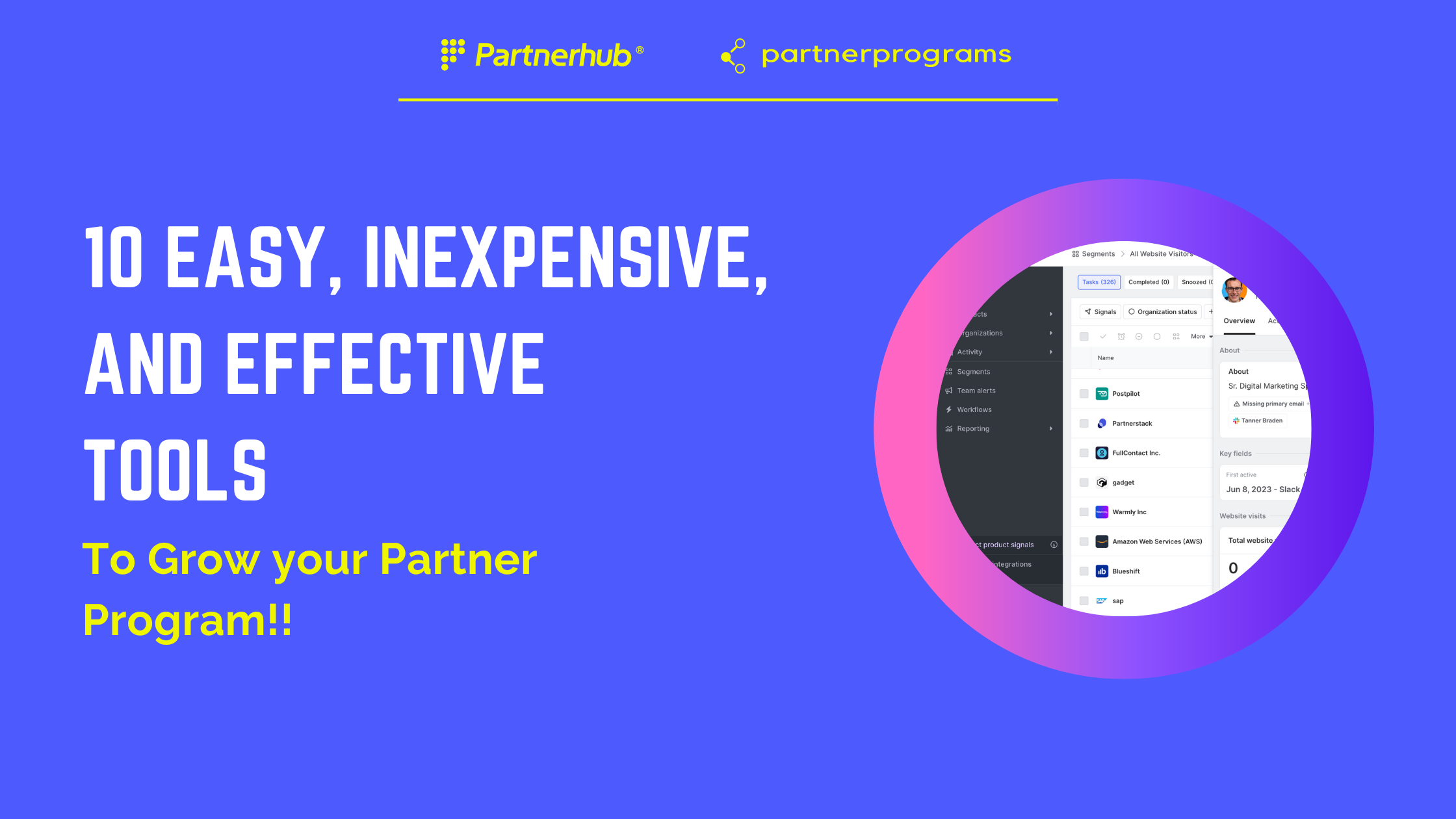
These are SaaS products partnerships teams can use to grow their program.
.png?updated=1689183170)
10 strategies agencies can use to ensure ROI from partnerships. Here they are...

Use this project to ensure ROI from of your new partnerships, tech or agency partners, using a go-to-market plan!
Before running the process below, I suggest get these items established:
Make sure your profile looks great and is fully set up.
You can view your own profile in the marketplace to check, but here’s what to make sure to do:
Use the description box to talk about who and how you partner, as well as what your company is for what type of customer: https://app.partnerhub.app/org...
Link to your calendar or email in the contact box.
For tech teams - you have the option to add a youtube or vimeo demo video, that’s highly recommended for conversion.
Add any partner enablement or education documents / PDF’s / templates here: https://app.partnerhub.app/management/documentation
Enable Slack (this will both create Slack alerts when partnership requests come in, and it allows partners to chat with you): https://app.partnerhub.app/use...
Invite your teammates: https://app.partnerhub.app/organization/team
Create any relevant zaps (i.e. push new partners into CRM): https://app.partnerhub.app/org...
Who is your Ideal Partner Persona (IPP)?
Specifically answering these questions:
What marketing content is coming out soon (types, titles, focuses, keywords…)? Have a meeting with your content people once a month to get this information. During this meeting, make sure you gain approval to include potential partners in the various content pieces coming out. As well as to what degree marketing feels comfortable including them (Interviews? Expert highlights? Quotes? Backlinks? Do-follow backlinks?).
What aspects of a partnership need to be in the CRM? Does your sales team want partner organizations in the CRM? Or, just referrals with a field mentioning the partner who referred them?
…
Note: You can use our admin profile to test any of this stuff: https://app.partnerhub.app/profile/20044/
…
First, set up a new calendar event, for 30 minutes, earlier on in the week, and repeat it weekly. Call it “Partnerhub® Ops”. This should be the only time you need to log in and out of Partnerhub® to run it efficiently.
Send your allotted partner requests if you see any new profiles.
*Note: The last users to sign in will be at the top of the marketplace so it’s easy to see the latest users and most active users.
Answer any pending requests.
*Note: you want as many connections as possible in the ecosystems your ideal partners are in because our platform enables you to see their connections, and request intros to their partners.
If you have the Partner Directory product enabled, you will want to add your latest approved partners to the directory here: https://app.partnerhub.app/directory/content
Add and invite any new partners you met outside of Partnerhub® so you can manage the new partnership here: https://app.partnerhub.app/ecosystem/my-partners-list
Finally, during this 30-minute block, try to update your partners’ on referrals they sent you, as well as add any referrals you may have sent casually without remembering to log them so you can account for all referrals in one place: https://app.partnerhub.app/man...
As new partnerships get accepted, and you get onto calls with partners, you should try to perform these steps on those calls:
First, assign a point of contact on the left side of their profile.
Talk to the new partner to find ICP alignment.
Try to get them into some project - co-marketing or otherwise - to keep them engaged and start the reciprocity flywheel.
Segment the partner by Type, Stage, and any Projects they may be in.
Check out their “Konnections” and see if you can get them to agree to introduce you to any of them. If so, request that intro using the intro request feature: https://app.partnerhub.app/act...
Add any notes or agreed-upon terms in the Memorandum tab.
Create any follow-up tasks for your team or theirs under.
Of course if a referral does happen, send them the referral under that tab.
Tech teams will use this link: https://app.partnerhub.app/activation/live-offers
Note: "Live offers" and "Opportunities" do not go to tech teams - only agencies.
Note: Admin does have to approve them so please read the article above to learn what not to submit.
…
That’s a solid operation you can run inside Partnerhub® with very little time each week.
If you need further assistance, just book a call: https://www.partnerhub.app/boo...
Every company has a unique tech stack and partner operation. Thankfully, we have created Partnerhub® as a Framework that enables each of our instances (builds / company accounts) to have the same core features, but different add-on options.
Custom add-on examples:
For custom add-ons, we charge a favorable $50/hour development fee.
*If the add-on has already been built by another user, we only need to charge for the setup time to get the add-on functional on your Partnerhub® instance.
*Add-ons can effect monthly costs. But not by much. And our monthly costs are the lowest in the industry due to our relationship with AWS.
It's an actual ecosystem enablement solution built to provide your partners with true value for their business growth. The Framework is not another PRM. It's an ecosystem in a box. Your partners are free to connect with one another, and Partnerhub® users can find your Framework in the marketplace. As we grow our open marketplace, your program is put in front of new potential partners who can connect with your instantly. And, as super admin, you have full control over everything.
Everything your partners need to find and manage their own partnerships from inside your ecosystem as well as ours.
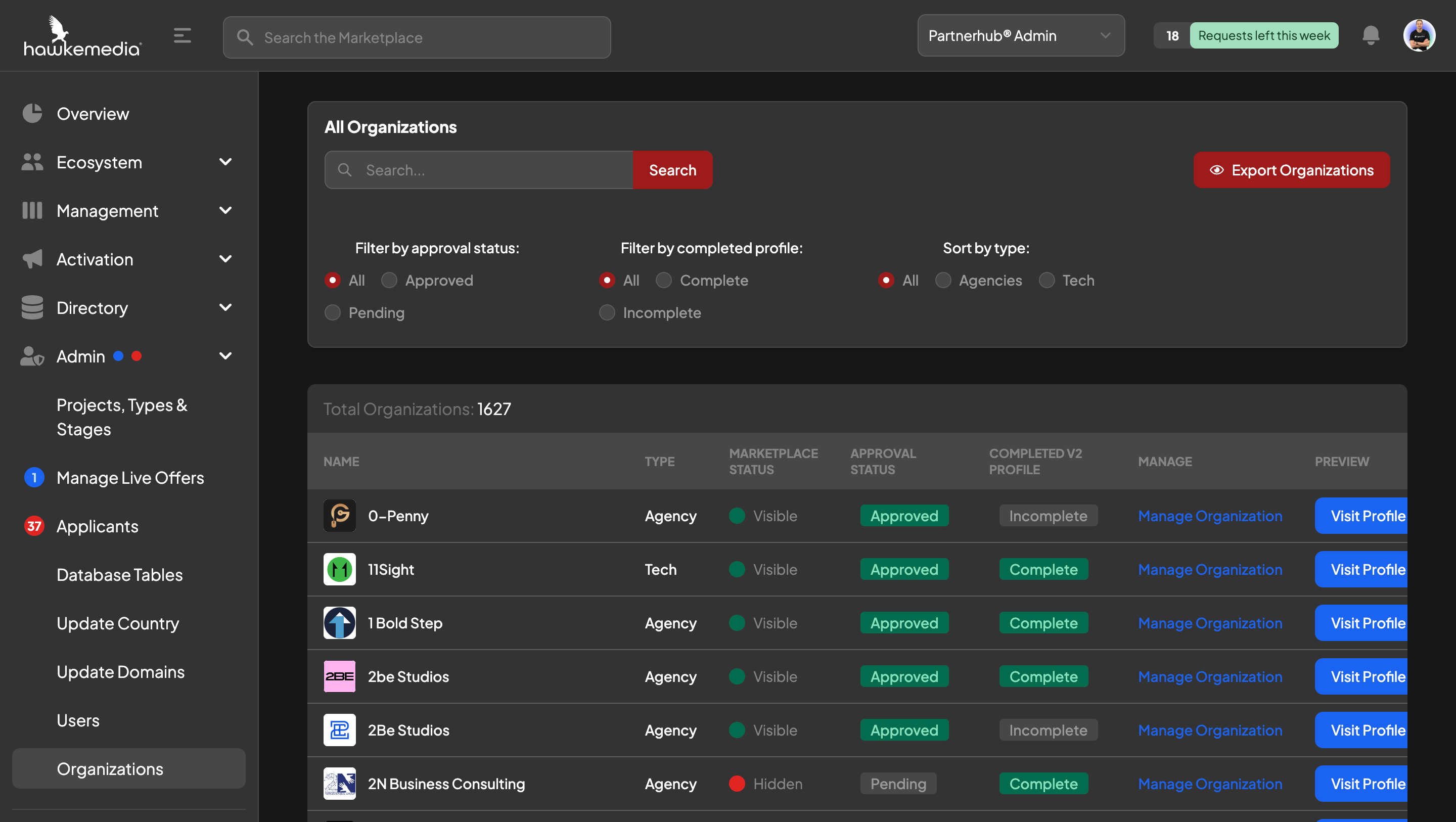
Who are your partners partnering with? What are they to you? How is this impacting growth?
The Framework can scale. Use it to enable your partner ecosystem, regardless of size.
Allow your partners to start Slack channels in one click with any other users from right on their profile inside your hub. This feature is proven to increase partner success.
Your partner profiles, matching criteria, and custom branding so you can operate a valuable customized partner hub.
Great for companies with a growing ecosystem.
Usage-based (depends on custom integrations, API calls, and total partners). But, average costs to run a Framework will be around $699 per month. This includes:
Great for companies with a growing ecosystem.
Usage-based (depends on custom integrations, API calls, and total partners). But, the average cost to run a Framework will be around $699 monthly.
This includes:
Great question! Here are the main differences:
Watch this video to learn more:
One - Begin all your partnerships discussions with a Memorandum
Partnerships can fail to generate anything for either party simply because expectations weren’t set and a plan was never created.
Two - Start with a co-marketing campaign to build synergy and create an audience
Too many partnerships are started with the ask of “What can you do for me?” When a true partnership should start with the question of “What can we do for each other?”
Examples:
https://blog.nextinymarketing.com/make-easy-professional-quality-videos-with-soapbox-by-wistia
https://heap.io/resources/paving-the-funnel-scott-breitenother
https://smith.ai/blog/how-to-track-smith-ai-live-chat-in-google-ads-google-analytics
Three - Prior to any larger co-marketing campaigns, map accounts
Account mapping is the first step to co-selling. It’s where you both load your customers and prospects (or sync CRM) to a secure third party software like Reveal to see if there is overlap, and view the size of the audiences on both sides (potential exposure).
Both parties have the view of the overlap and watch that as you run your co-marketing of the content to each others’ audiences. Success can be determined by the value of the new leads that came from the partner, and tracked using this software/process.
Four - Set alerts in Sales Navigator when your tech partner hires a new CS or salesperson
CS are often those who refer to agency partners the most, followed by Salespeople. They can only support the user/prospect so much. The rest comes from service providers they know do great work with their solution.
1. Save the accounts (partner company names)
2. Set an alert for new hires under the title of CS / sales / BD and/or Partnerships.
3. Send that person a link to your agency profile document (links, services, client persona, goals…)
Here’s an article on setting these alerts >>
Five - Stage out the partnership in task list Gantt format
We run client services in our project management solutions, why not do the same with our partnerships? Tech partnerships progress in the same flow. Put them all into a PM tool, and run them. This will ensure you are progressing and committing to grow revenue.
Vetting backlog >> Tinkering >> Demo >> Co-Marketing >> Partner Memorandum >> PRM Onboarding >> Product Training >> Co-Selling >> Trusted Partner
Six - Create a course that includes multiple tech partners
Courses can be great lead-gen for agencies. Further, they can be enormous for technology who simply can’t teach their users what to do after the tool is setup up (that’s your job). Aligning with a few tech partners on a curriculum that would increase retention for their solution, as well as bring you both new prospects, is a great way to partner.
Seven - Track the right partnerships-influenced KPIs
Pipeline velocity is the first to monitor. That is, how much faster are clients moving through the pipeline now that you have the co-marketing, co-selling and increased support from your new partner… And, another great KPI, is overall engagement on partner-led events. These are events that partners invite you to, or events you put on together. Monitor the RSVPs and show rate (not including clients of yours who show). These two are great partner success indicators.
Eight - Lean on partners for assets and copy
We’ve heard from several agencies that they’d love to market their affiliation and work to get more clients onto services that include the technology partner. But, they don’t have the internal resources to allocate towards designing assets and coming up with copy… These are all things your tech partner should be providing you. My best tech clients have un-branded resource folders their partners can grab, add their logo, and start using in their services pitch.
Nine - For collaborative events - require you host the landing page
This is a strategy for those agencies who are in sales mode. When partners ask you to lead a webinar or other virtual event, where you are going to be leaned on to present, ask to host the landing page on your site or your events platform. It won’t always fly, or make sense, but in the right circumstances, it will mean much higher returns because you gain:
Ten - Finally, consider productizing services and white labeling for other agencies
Productizing is when you take the standardized services you know are rinse / repeat, putting a price tag on them, then listing them on the pricing page. This is a bigger strategy, sales, and ops shift, but agencies like our friend Richard at Six & Flow, Penguin Strategies, Flow Candy (eCommerce) have adopted with huge success. When your productize your services, there is a tool (or two) that are embedded in those services you may require clients to have or get. This brings opportunity to get referrals from the sales and CS people at said tech partner(s).
The next step to that is selling the productized service to other agencies. Then, you truly become a huge resource for your tech partners to help their new agencies sell more.
Here's a great example of productizing your services: https://www.penguinstrategies....
This is actually easy - if you are approved to join, you have what's needed to succeed.
But, for tech companies - to really grow your program inside - try to make sure you always have two things:
"White-label or use our account hierarchy to do custom implementations and managed services for your customers.
+ Social mentions and the opportunity to get showcased in front of our 100K customer base.
+ Revenue share of 25% of the revenue recognized from the customers brought in through the partner in perpetuity for the lifetime of the customer.
+ MDFs for demand generation - Co-marketing and co-creation with the partner.
- SPIFFs apart from the 25% commission!"
Yes. You can invite team members as Admin's or Member's. And, you can bulk import your entire roster, or add them one at a time.
Great question! Below are the feature comparisons between Partnerhub® and the top 4 Partner Relationships Management tools.
The main differences between us and other PRMs are as follows:
However, we have a Stripe Connect integration in progress so you can send partners commissions or set them up on a payout schedule. It's just not link-based. Affiliate marketing is very much a marketing endeavor and should be handled with ads attribution software.

I asked one of our new users how it was going inside Partnerhub®... He said: "I haven't started using it yet because I am focused on ISV / integration partnerships..."
I sent him the video below showing how we have built features and projects for finding and managing tech-to-tech partnerships using:
1. The Marketplace filters to find and reach out to other tech companies who sell to your same customer profile: https://app.partnerhub.app/mar...
2. The Integrations project to manage the roadmap with your tech partners.
3. The Strategic Alliances project to manage relationships with tech companies you are working with, but not yet integrated with.
4. And the GTM project to collaborate on everything after the fact to promote your new technology alliances.
Add any of your current/trusted partners to Partnerhub so your team can add documents, assign tasks, and keep track of the partnership.
**Note, the benefits of having your partners in Partnerhub® (inviting them) are:
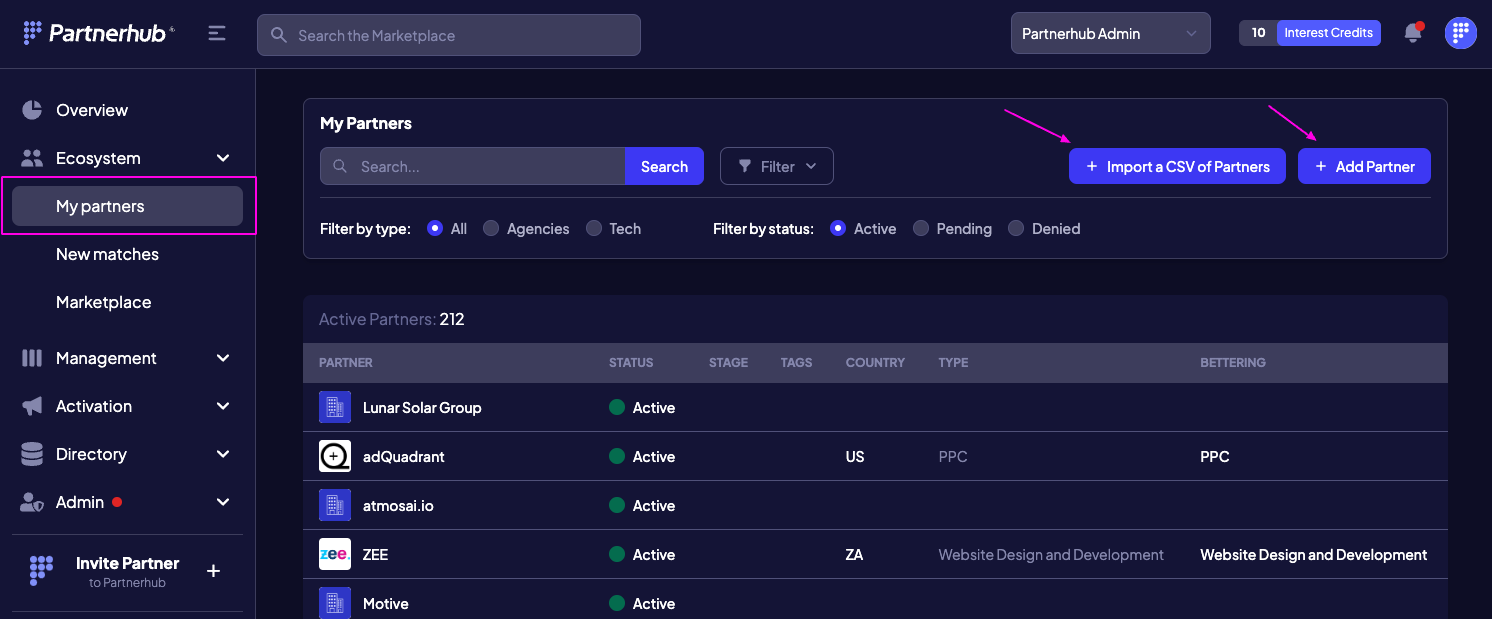
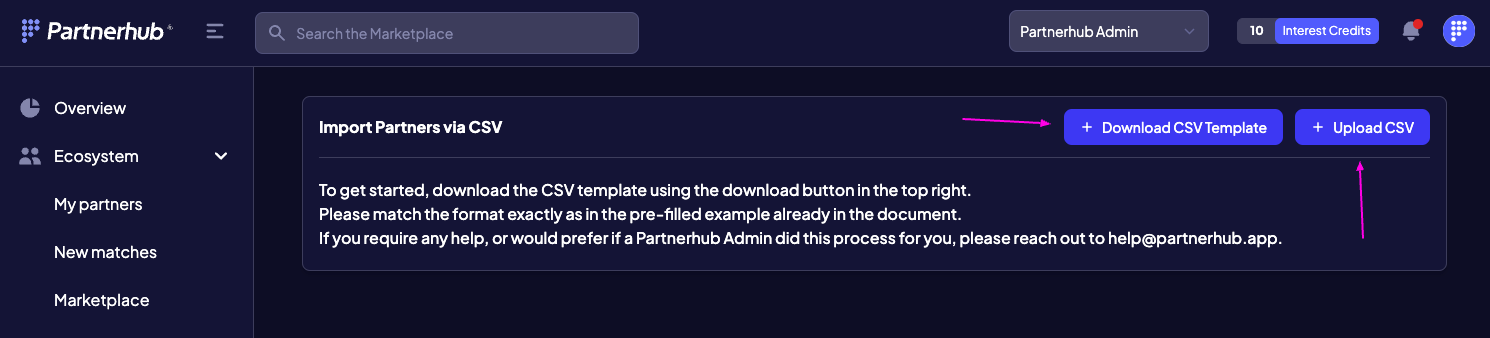
Once the form is submitted, Partnerhub® admin will check to see if that organization already has an account in Partnerhub®.
If there is a matching account, Partnerhub displays their profile so you can confirm the profile matches the organization you are adding. If so, click Yes, and the partner's profile is added. Since the partner already has an account within Partnerhub, their profile is enriched with the information they provided when creating an account and you can begin to interact with them directly in Partnerhub
If the partner you added does not have an account in Partnerhub, the organization's profile is created with the contact details you added. Your team can add internal documents, assign internal tasks and track the partner in any project.
Once you are ready to interact with the partner inside of Partnerhub, invite the partner to join by clicking Invite in their profile.
We ask you to include a note to partner you are inviting so the partner knows why they are receiving the invitations and so you can add a personal touch. This note is included in the email invite the partner receives once you click Invite.
*All companies must go through a short review process before you can be included in Partnerhub®.
Apply now